In most Google Adwords campaigns the quality of the copy in your ads will have a huge impact on the overall success of your Adwords campaign. You can have everything else set up perfectly; the structure of your campaigns, ad groups, the correct targeting options, and the relevance of your keywords but if your ads are constructed or written poorly, at the end of the day you are not going to get those all important clicks.
Writing a compelling ad copy is not rocket science. However it does involve some thought and creative effort in order to create the desired effect. Here are a few pointers on how to write some attractive ads.
Include A Unique Value Proposition In your Ads:
Ad differentiation is an important concept to consider when you are writing your PPC text ads. What is unique or different about your product or service compared to your competitors? It sounds obvious that you would include your UVP in your ads but this sometimes is not an easy achievement given the character restriction you have to abide by in Google Adwords. 25 characters for your headline, 35 characters each for line one and two and another 35 character limit for your display URL. Theses are the tight parameters you have to work within for text based ads on the Google search network. So incorporating your UVP in such a confined space can be quite tricky. You need to think of short creative words and text phrases that sum up your product and service and at the same time differentiate you from your competitors.
Searchers need to be shown exactly why they should buy from you and not from the other company. If for example you provide unique benefits such as money back guarantees, free delivery, free quotes,free samples, professional certification etc, and your competitors do not than you should try and include such features in your ad copy when its possible.
Include Call To Actions:
It amazes me sometimes how many ads I come across on line that don’t include a simple call to action. A lot of the ads I see just include the feature and the benefit without having a call to action. I think that is a fine tactic to use but you should only use it every now and again. Any Adwords expert will tell you that a lot of the most successful ads contain all 3 components i.e. a feature a benefit and a call to action. Although like anything there is an exception to every rule. In most cases however I feel having a good call to action can have a positive impact on click through rate (CTR) and overall account performance.
In the image above there are two good examples of ads that make use of Call to Actions. The ad in the top left position uses quite a direct and strong call to action “buy online today”. The “save money now” quote can quite easily be construed as both a call to action and a benefit. In this case the benefit and the call to action crossover.
The ad in the bottom left position also makes good use of a call to action. The word “Buy” is the call to action here. Notice in this example the call to action is placed in the first line of the ad. You might want to test the positions of your call to actions to see what works best. You can place your call to action in either the headline or the 1st or the 2rd line.
Make Effective Use Of the Display URL:
You should always try and get the most from your display URL. Making optimum use of your display URL’s is a great way to enhance click through rate performance. You can use a few good techniques with the display URL to grab the searchers attention.
For example you can repeat your primary keyword at the end of URL by just putting a (/) at the end of the display URL’s. This can give the searcher more of an impression that the ad is very relevant to their search query. Their search query will be represented not only by the keyword in the copy of the ad text but also its repeated placement at the end of the display URL. Google also highlights in bold the keyword in the display URL which makes the keyword stand out a lot more form the ordinary text in ads. Using this technique can help give the impression to the searcher that the ad is very relevant to the search query in hand. As a result this can generate more clicks when used correctly.
Split Test Everything!
In order to achieve a very good CTR and a positive ROI you are going to need to test your ads continuously. Testing is critical to any Google Adwords campaign. The way you split test in Adwords is to run 2 ads simultaneously for a given keyword. In the set up of your campaign set your ads to rotate. Google will now give 50:50 distribution to both of your ads whenever the keyword is trigged by a search.
You need to asses over time which is the better performing ad and then scrap the loosing ad and write a new ad that will take the place of the poorer performing ad. Your objective is always to write an ad that will eventually outperform your current best performing ad. A good rule of thumb to follow is to have a set amount of impressions elapse for a keyword before you make a change to your ads. For example you might set your impression count at 100. Then see how both ads perform over the course of 100 impressions. Over the spread of 100 impressions you will be able to clearly see which is the better performing based on the number of clicks each of the 2 ads get.
When the amount of clicks are fairly close between two competing ads you might need 30 or more responses to each one before you can declare the winning ad. But if it is evident that there is a considerable gap in performance between the two ads after a significant amount of impressions elapsed then it will be easy for you to choose the winning ad.
Some features in your ads you can split test can include:
Ad Headline – Play around with and vary your ad headlines. The ad headline is one of the most powerful components that make up a Google Adwords text ad. This is something you should test thoroughly.
Test UVP -test to see which of your UVP’s is the best converting one and consider replicating it in other ads.
Test Different Offers – see which of your offers for your products get the the best responses and incorporate theses into any ad changes you make
Test Different Calls To Action – have a wide variety of call to actions to test upon and pay close attention to the ones that work the best.
Test different Display URL’s – Its worth taking the time to tailor your display URL’s to resemble the keywords being searched on. This can often improve CTR. Take note of the ones that work well and introduce them into a new ad copy.
When your making changes to your ad you should only make small changes at a time. Don’t try and change everything at once because too many changes won’t give you an appropriate account and measure of ad performance.
Conclusion:
When you’re writing your PPC ads just remember there is always room for continuations improvements with your ads. One of the great things about Google Adwords is that you don’t have to spend too long pondering over the quality of the components in your ad copy. Weather your changing ad headlines, incorporating new display URL’s or just trying to introduce a new unique selling point in your ads you can always rely on split testing to figure out what works exactly and what doesn’t. And the quick response factor that Google adwords provides ensures that you can implement any changes with immediate effect.
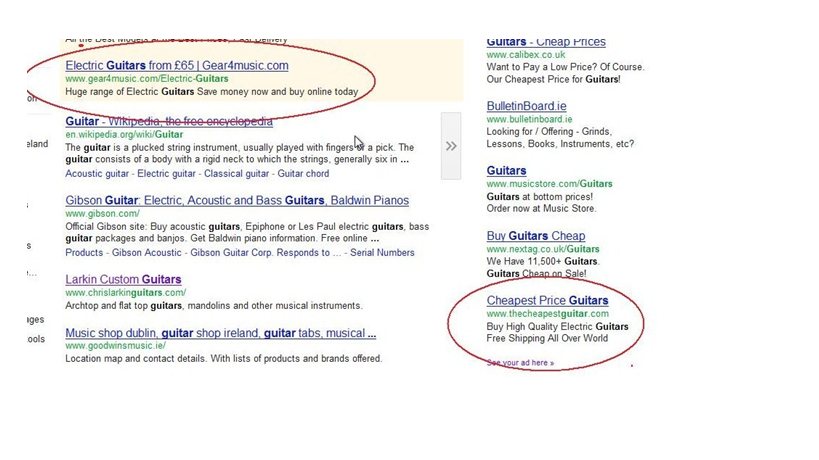





Connect With Us